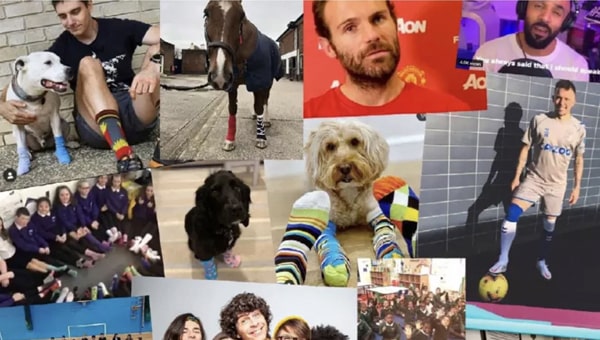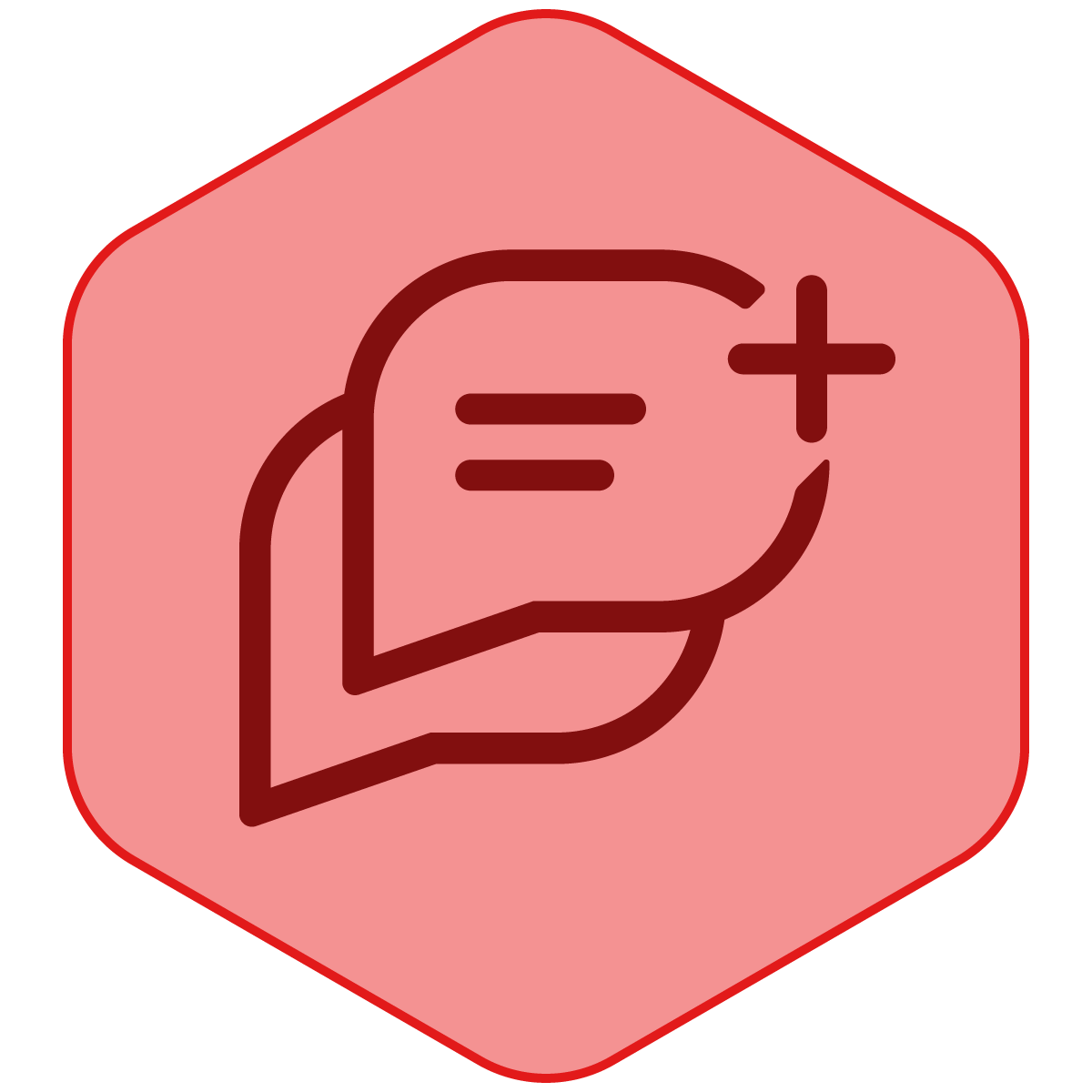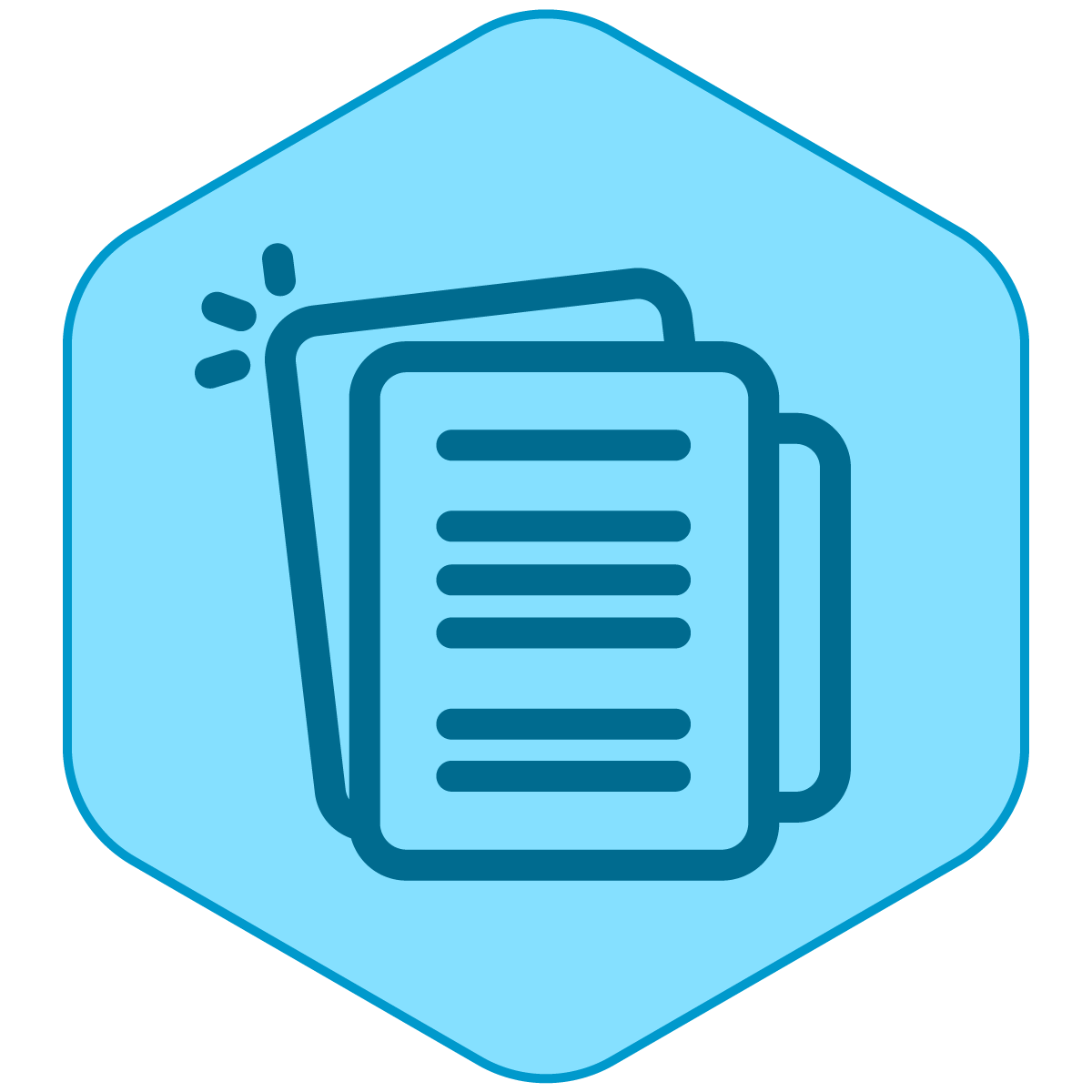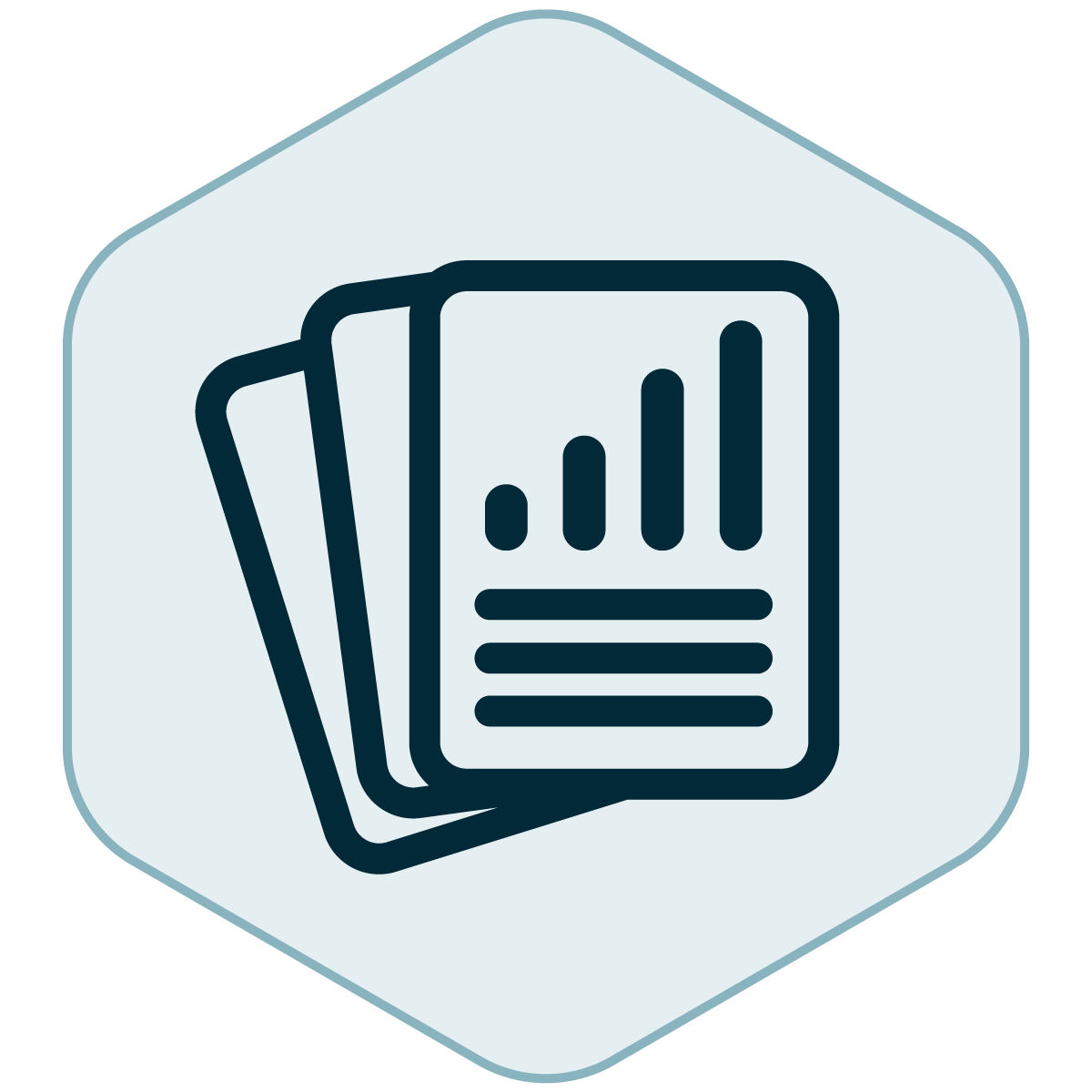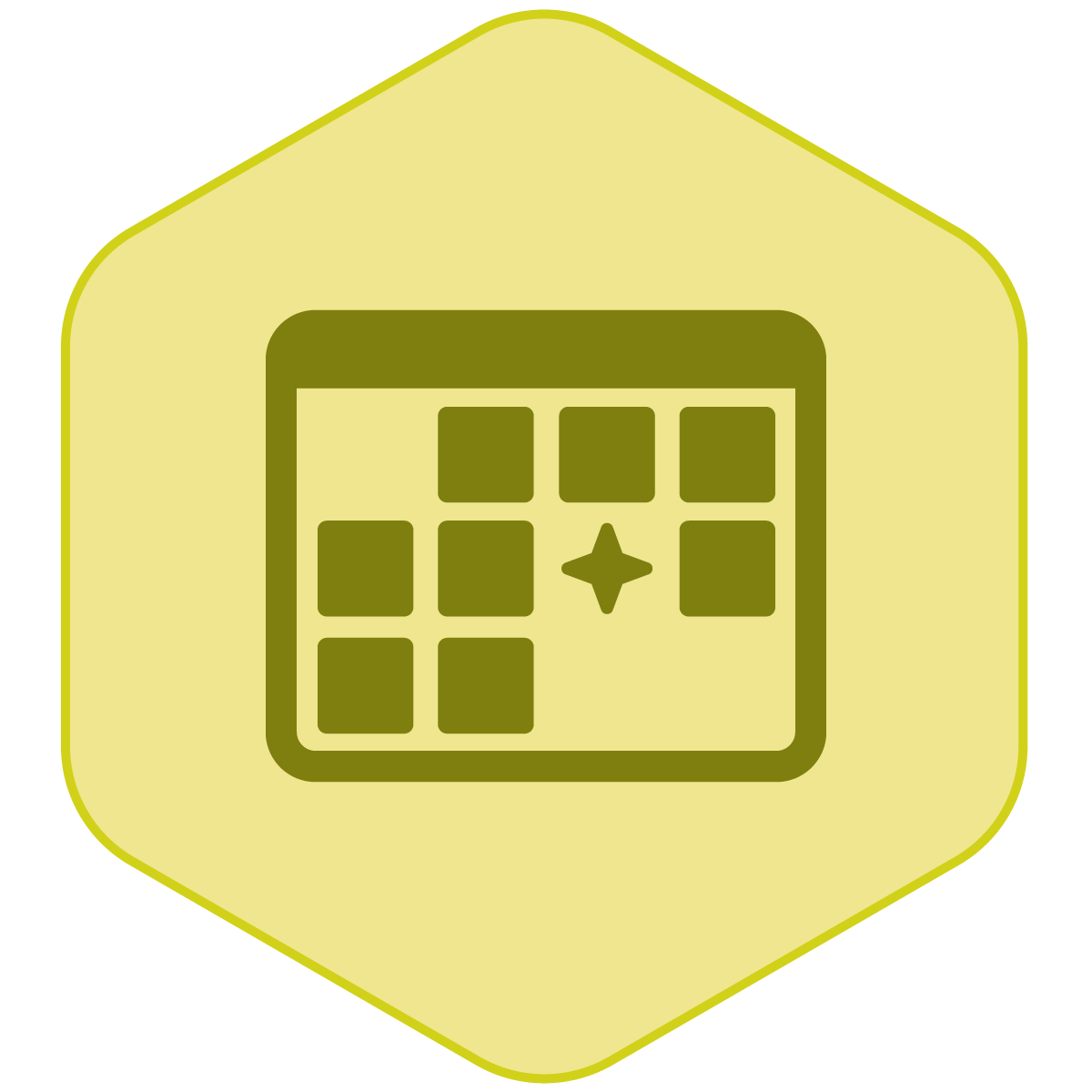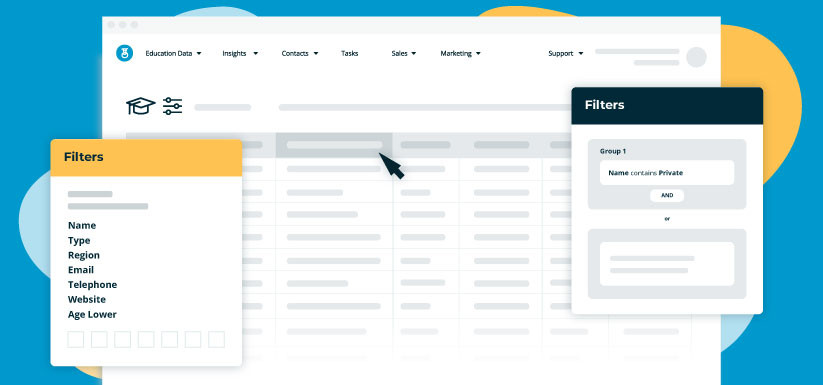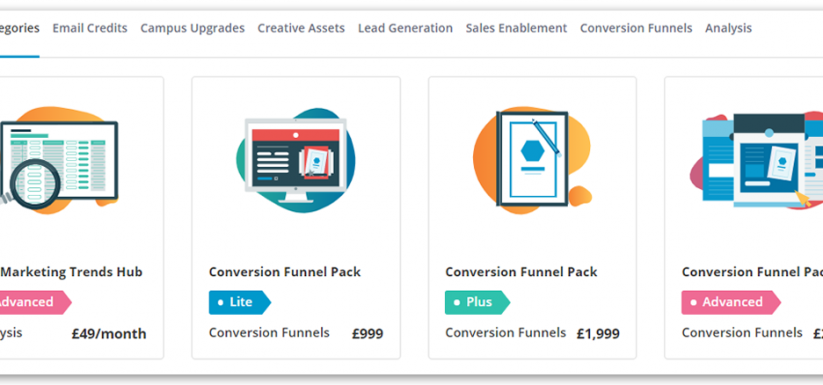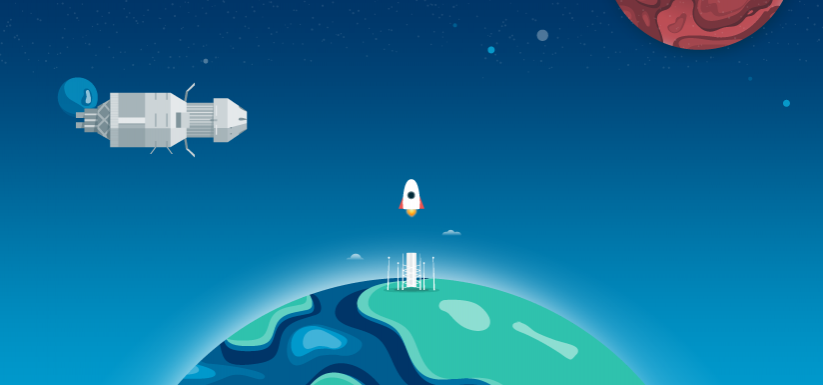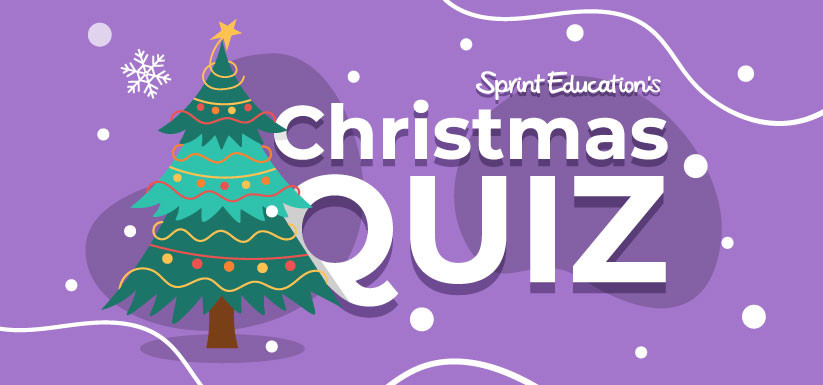The education marketing blog
Marketing to schools content for growing your education brand
Blog Categories
Refine your search results using the filter below.
More Resources
Recently added content
Campus Update: Enhanced List Building for Education Marketing
Targeting schools and teachers in the UK just got simpler, discover our versatile new list builder
Read PostCampus Marketplace: VIP Access to Our Edu-Marketing Experts
Introducing Marketplace. Giving Campus users one-click access to the UK's foremost education marketing content specialists.
Read PostThe Importance of Peer-Generated Content
Learn how to build trust and skyrocket your education marketing with peer-generated content.
Read PostLatest announcements
Campus Update: Enhanced List Building for Education Marketing
Targeting schools and teachers in the UK just got simpler, discover our versatile new list builder
Read PostCampus Marketplace: VIP Access to Our Edu-Marketing Experts
Introducing Marketplace. Giving Campus users one-click access to the UK's foremost education marketing content specialists.
Read PostLatest case studies
How We Connected One UK Firm with 400K US Educators
This is the story of how we connected one UK business with hundreds of thousands of STEM staff in the K-12 education system.
Read PostLatest research
The State of Selling to Schools
Read the third edition of our groundbreaking report, and get essential education insights from 5,870 teachers to help you sell more to schools.
Read PostLatest marketing to schools content
The Importance of Peer-Generated Content
Learn how to build trust and skyrocket your education marketing with peer-generated content.
Read PostGiving Your Teacher Audience What They Want (and it’s not what you think!)
What do your teacher audience really want from education marketing? Learn how you can tailor your approach to create long-lasting relationships with educators.
Read PostEducation Marketing Hotspots | February and March 2024
Delve into the upcoming must-know Education Marketing Hotspots, and gain insights on how to elevate your marketing-to-schools strategy this term.
Read PostLatest sales development content
Selling to Schools 101: The Ultimate Guide
Go from novice to pro with our education marketing guide designed to unlock success for your selling-to-schools solution.
Read PostVIDEO: School Priorities and How You Can Target Them
Teacher priorities for 2023, and how you can help schools achieve their goals with your products, services, and offers.
Read PostGoing Global! How to Sell to Schools in the USA
Are you thinking about marketing your education business to US schools across the pond? If not, you should be.
Read PostAll Blog Posts
More content
Grow your brand with Sprint Education
Grow your brand
Independently manage your marketing to schools with Campus, or opt for an expert-led managed campaign launch.