Building a Landing Page That Teachers Love
Building a Landing Page That Teachers Love
Learn how to capture teachers' interest within 5 seconds of them reaching your landing page.
Learn how to capture teachers' interest within 5 seconds of them reaching your landing page.
5 Seconds… to capture teachers’ attention
A landing page is a single web page that teachers arrive at after clicking on one of the links within your email. A good landing page is often the difference between a successful campaign and a disappointing one.
Did you know that teachers will scan your landing page and decide within just 5 seconds whether to read it properly or exit?
SCENT - Tip #1: BE AN EXTENSION OF YOUR EMAIL
Teachers who click on a link are doing so in the belief that they will find out more about what you are offering in your email. If they do not get this impression within the first 5 seconds then you’ve lost them.
Human internet behaviour is similar to that of a bloodhound following a scent: We follow a trail, pursuing an idea, thought, or offer, and we turn back the instant the scent is lost.
For this reason, your homepage is often a poor choice for a landing page as it will be cluttered with distractions that will only serve to lead your audience away from the scent.
SCENT - Tip #2: REMOVE WEBSITE NAVIGATION BUTTONS
Keep thinking along the lines of that bloodhound following a scent. You need to consider removing some or all of the usual website navigational buttons from your landing page. The last thing you want to do is to allow teachers to wander around your website un-chaperoned!
Don’t allow them to navigate to areas of your website that are unrelated to your email’s core message as they will quickly lose focus and you will be much less likely to get the response from them that you wanted.
SCENT - Tip #3: FOCUS ON BENEFITS TO THE TEACHER
Most pages on your company website probably focus on your products and services. This is great for the casual web user who wants to find out more about you, however, your email landing page needs to be less about you and more about them.
Remember, you’ve attracted teachers to this page with the promise of potential benefits and you need to reward them with just that.
SCENT - Tip #4: SEGMENT YOUR LANDING PAGES
We’ve spoken at length about the importance of segmenting your school mailing list so you’re not emailing the same message to everybody. It’s the same for your landing page; it should be tailored for each teacher type.
To optimise success you should be using different landing pages for primary, and secondary school teachers; purchase influencers, and decision makers; and prospects, qualified leads, and converted customers.
If your products are relevant to teachers of Science, Maths, English and P.E. then you need to ensure that each teacher clicks on a link that will take them to a landing page that is specific to their subject.
TRUST - Tip #5: EDUCATION SECTOR SPECIFIC
This is something that most companies will not even need to consider. However, for those companies that work with other sectors besides education it could be the single most important of these 11 points.
To build trust with your school teachers you must show them that you are serious about education and not simply treating it as a profitable side-line. The best way to show this is to ensure that your landing page is bespoke to the education sector.
Try removing navigational buttons to web pages catering for other sectors to show that you are a specialist in the education sector.
TRUST - Tip #6: SHOW THAT YOU’RE NO NOVICE
In your email you have probably alluded to your previous work with schools. Many of the teachers that click on a link within your email are likely to be looking for some evidence of this.
Show teachers that you are a trusted supplier to the education sector by including testimonials from their peers. They will be much more willing to believe other teachers than just take your word for it.
TRUST - Tip #7: INCLUDE YOUR FULL CONTACT DETAILS
It can arouse suspicion and be frustrating if your landing page doesn’t provide your full contact details. You need to show that you want teachers to get in touch with you if they wish to discuss anything.
Including your physical address, email address, and telephone number is a must. Also a link to a ‘meet the team’ page is great for showing that you are a friendly, personable bunch who teachers shouldn’t be reluctant to contact.
TRUST - Tip #8: LINK TO YOUR PRIVACY POLICY
Many landing pages contain a form where the teacher is asked to provide some of their personal details in order to download material or sign up to something. This is great; if you can capture the details of any interested parties then you can utilise this to market any follow up offers you may have.
However, there are a couple of important points to remember: Firstly, ensure that you are not asking for too much information or anything that might seem unreasonable and make teachers reluctant to complete the form. Secondly, make sure you include a link to your company’s privacy policy so that teachers can see that you are going to use their details in a responsible manner.
SCAN - Tip #9: KEEP IT SHORT, SHARP, AND CRISP
With teachers deciding within 5 seconds whether or not to read on, it is essential that you don’t overwhelm them with too much content. If it looks daunting then they will give up and you’ll lose them before they’ve even read a word.
Ensure your landing page is visually appealing with plenty of white space to prevent it appearing overcrowded. Use headings, crisp language, and bulleted text, ensuring the most important information is visible without scrolling.
By the time teachers arrive at your landing page they’ve already spent time reading your email and clicking on a link so much of your goodwill quota has already been used up. Cut the fat and strip it right back to the core message.
SCAN - Tip #10: VISUAL CUES ARE CRUCIAL
Visual cues are crucial for encouraging visitors to linger on your landing page. We often discourage the use of too many images in your emails to enhance deliverability and improve your responses; however those rules don’t apply to your landing page.
Instead of telling teachers how much children enjoy your workshops, try including a couple of great photos of them doing just that. You’ll find that you’re able to reduce the amount of text drastically if you use pictures to tell your story.
In those 5 seconds when teachers are scanning your landing page, they will be able to glean far more clues from images than from scanning your text.
SCAN - Tip #11: CALLS TO ACTION ON EVERY PAGE
Remember, it’s not just your email that needs a call to action. What do you want your prospects to do? Make sure your landing page leads them to that end.
While we often encourage you to use plain text emails, it’s important that your landing page includes a call to action that is prominent, large, and looks clickable. Don’t be afraid to use big buttons and make them stand out by using colours that are not part of your website’s usual colour scheme.
Scan your landing page… what does it say?
Give somebody 5 seconds to scan your landing page and then ask them to describe their first impressions. How much information did they manage to glean from that quick scan?
Generating interest and directing teachers to your website is only half the battle. Converting that interest into actual sales depends upon you ensuring your landing pages engage teachers long enough to close the sale.
Good luck!
Tags
Education Marketing
Email Landing Pages
Landing Pages
Marketing
Similar Articles
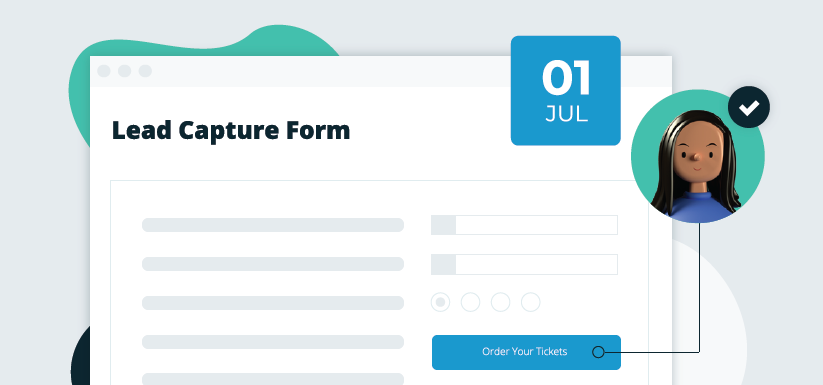

Selling to Schools in the Summer Term
Explore the insights of over 3,000 school staff and understand how to shape your education marketing during school's biggest spending period.


Marketing Courses, Training, and Workshops to Schools
Learn 10 game-changing insights especially for pupil course, training and workshop providers to enhance your education marketing campaigns when emailing schools.


Expert marketing to K-12 support and solutions
Expert marketing to K-12 solutions
Email Principals, Teachers, and District Staff Inboxes
Email teachers and staff inboxes
Sell More to US and Global Schools and Districts
Sell more to schools and districts
































